Stock Counts and Valuations
Stock
Stock is simple and valuable way to manage and value your stock, regardless of whether its wet, dry or consumables – they can all be added to your ingredients list.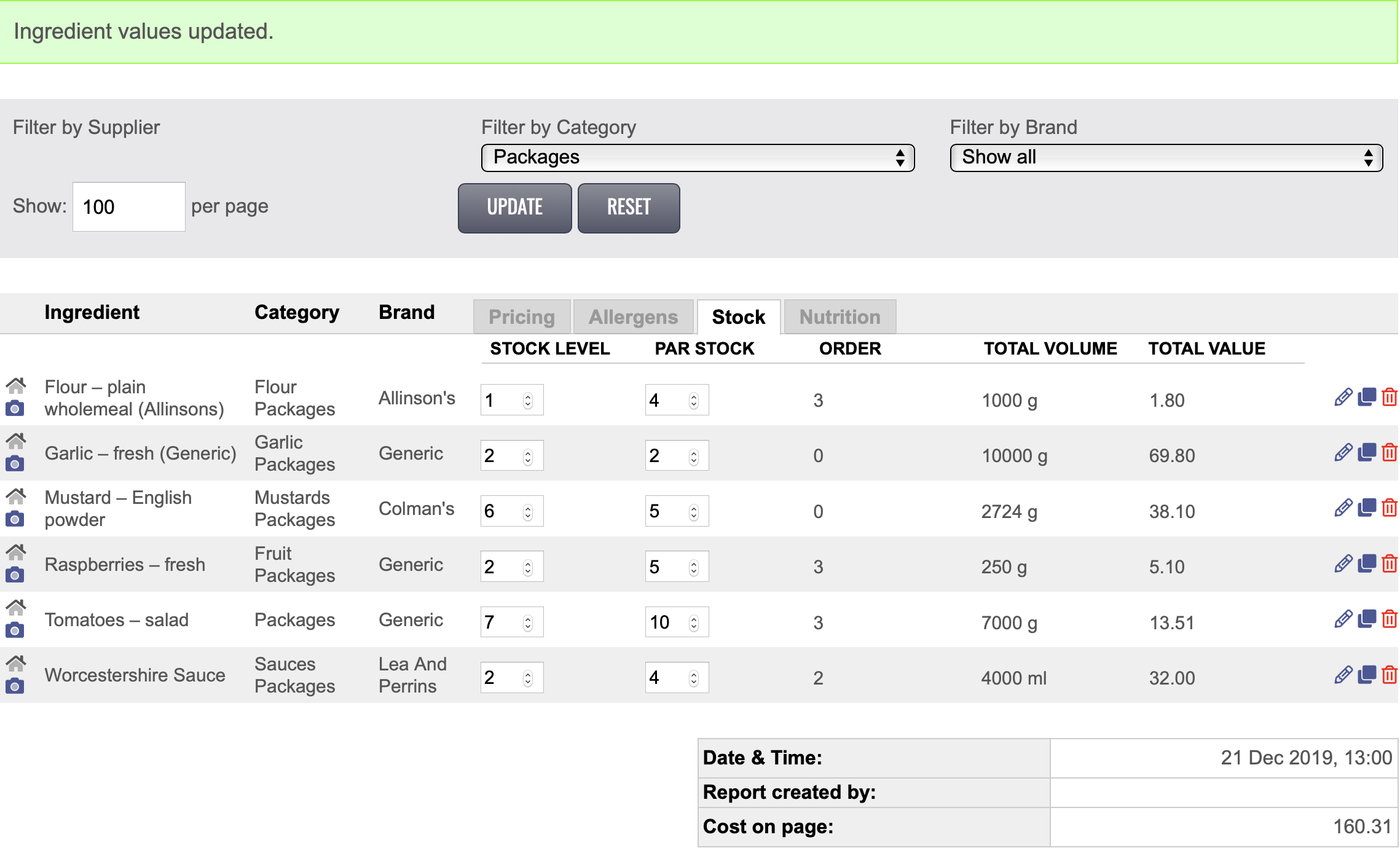
Your Chefsbk library has several functions to help you manage your stock, including valuing the stock you hold as you complete a stock count.
This maybe for your accountant, to support your use of a flash report, or simply to understand how much cash you have tied up in stock.
The key features are:
Par Stock
When you add an ingredient you can set a PAR STOCK level.
That is to say, an indicator of how much you should carry as a minimum in your stores.
Stock Level
This is a field that you fill in during stock counts, directly onto your screen, and shows the stock level on a particular date.
During stock valuations these are the only numbers you have to add, your Chefsbk does the calculations automatically.
And when you want to start a fresh count, just click RESET to return stock numbers back to zero.
This helps you with two things…
Stock Value
…firstly it automatically calculates the value of your stock for you, which you can separated into stock types such as food, drink or consumables.
Order
And secondly, if your stock level falls below your Par Stock level required, it shows in the order column how many you need to order in to bring you back up to your minimum stock.
