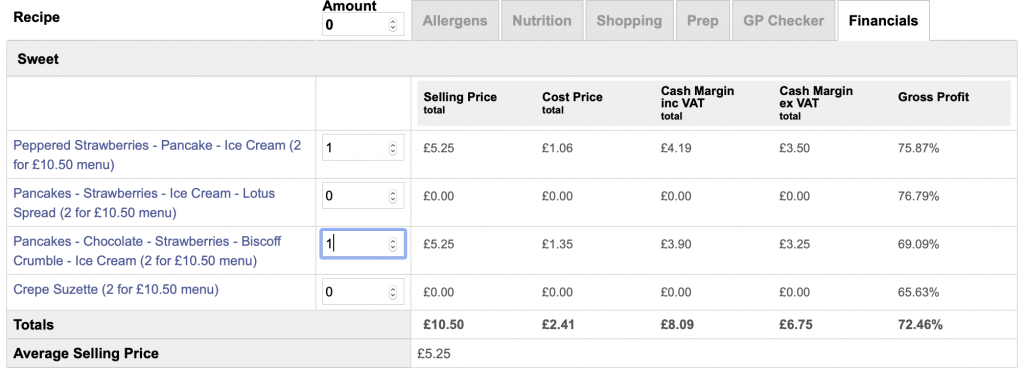SALES SUPPORT TOOLS
Your Chefsbk has tools that can help you manage and analyse your sales.
Gross Profit Checker
Your Chefsbk Menus section is one of the main sales support tools you can use to help your business.
Firstly, any recipes that have been added to a menu will need to have their GP percentage checked each time ingredient prices change, to make sure you are still within target.
The GP Checker tab in menus helps you do this in seconds.
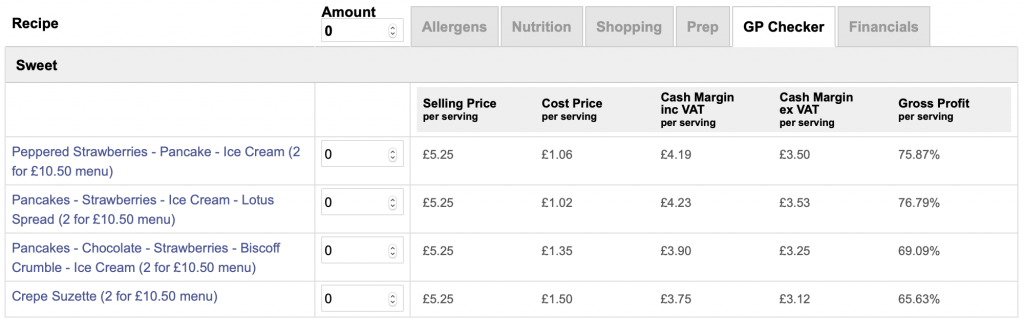
Dynamic Updating
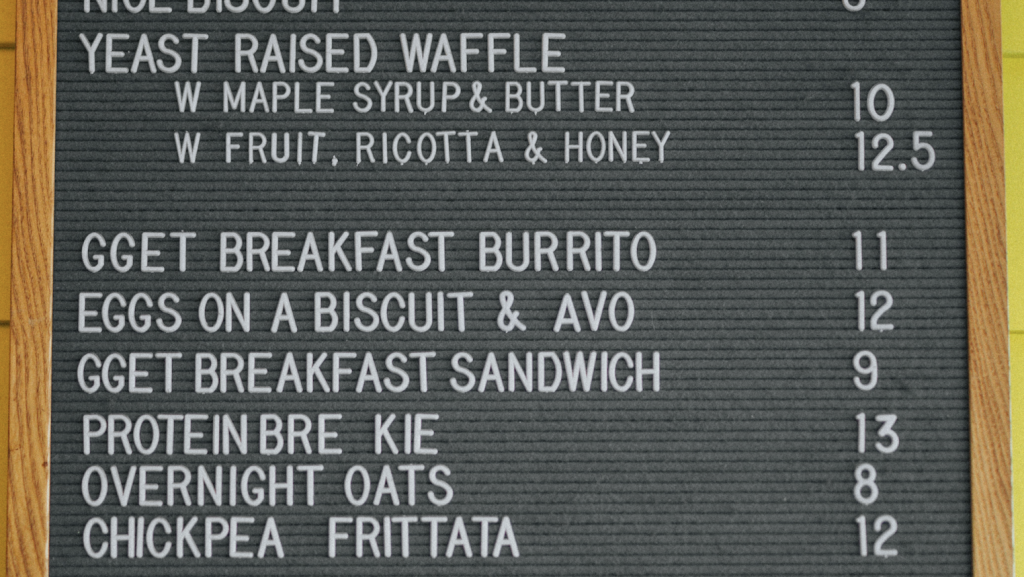
Additionally, as your recipes and menus are stored until you delete them, the dynamic updating of ingredient price changes in your Chefsbk, means that recipe costs and margins are always current, even though you may not have used them for a while.
This mean you always have an ever expanding library of potentially profitable dishes available to you, that can be used again and again, which is really useful for seasonal menu changes or even if you change your menus daily.
Menu Financials Tab
Your Menus Financials Tab can be used for several purposes:
– calculating the selling price of a course and total menu
– calculating the cost price of a course and total menu
– calculating the total cash margin per course and menu including VAT (sales tax)
– calculating the total cash margin per course and menu after VAT (sales tax) has been removed
– and of course, the GP margins achieved per dish, per course and the whole menu.
All you need to do is tell the menu how many dishes you have sold or plan to sell. Your Chefsbk does the rest.
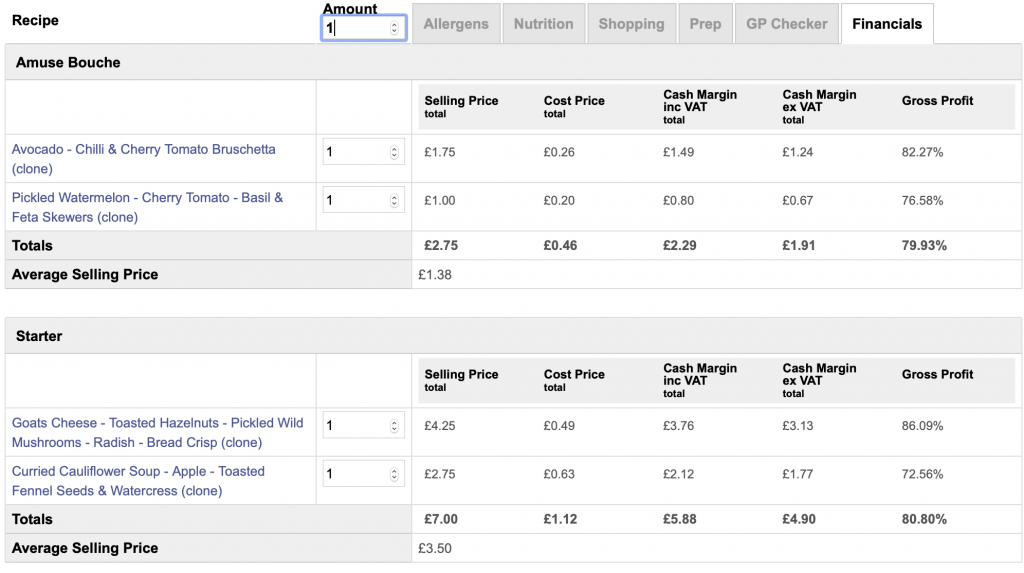
Planning Events
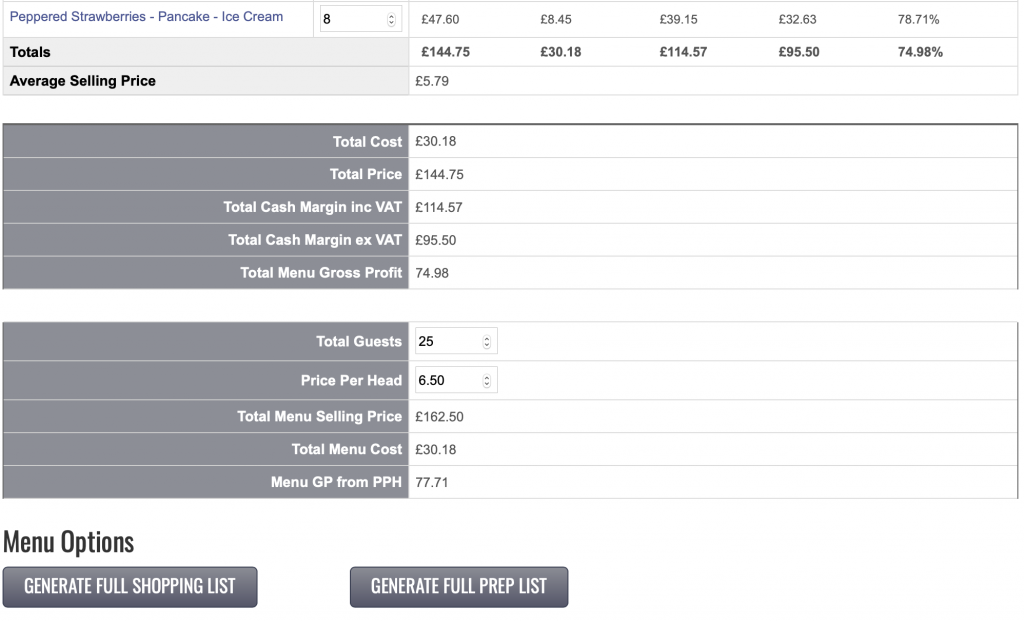
Additionally, your Menu Financials Tab can help you plan event menus such as buffets and so on.
All you need to do is tell the menu how many portions of each you are including in the menu.
Chefsbk calculates the average selling price per portion for you.
All you need to do is add the number of guests and then test the price per head in the PPH calculator, which will not only confirm if you are hitting or exceeding GP and help you set the PPH.
Ideal for wedding venues.
Testing Set Price Menus (Business)
Your Chefsbk can also easily help you test set price menus to confirm that each combination of dishes meets the required combined GP target.
Chefsbk not only calculates the GP per dish, but can calculate any combination of dishes based on the number of portions involved.